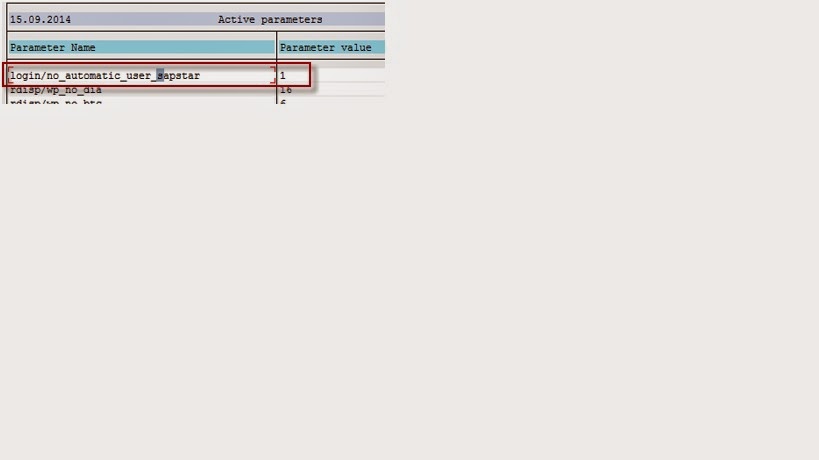How to perform system trace for authorization
1.Execute t-code ST01
2.Check authorization Check (You may select more)
3.Click on Trace on (Make sure to turn it off after you are done)
4.Now ask user to perform their task.
5.If there is more then one app server,
go tcode SM51
6.*Then double click on the app server
7.*Then repeat step 1 to 3
8.Remember - Once user completed the
test, turn of all trace from ST01
9.Now,
click Analysis
11.For authorization issue ,anything above RC=0 means there is missing authorization